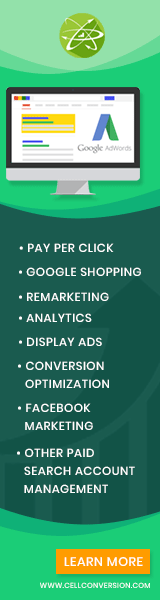Google Adwords keyboard shortcuts – warp speed your archaic task of jumping from one tab to the other

If you are not still aware of the Google Adwords shortcut keys, which is of great help, here are some of the them. Makes me think that the guys at Google, managing the Adwords project, are just human after all.
Global Navigation:
- Press “G” then “O”: Goes to All Online Campaigns
- Press “G” then “C”: Goes to Campaigns Tab
- Press “G” then “R”: Goes to AdGroups Tab (why not D?)
- Press “G” then “K”: Goes to Keywords Tab
- Press “G” then “N”: Goes to Networks tab
- Press “G” then “A”: Goes to Ads tab
- Press “G” then “S” : Goes to Settings tab
Table navigation and actions:
- Pess “J/K”: Next/previous row
- Press “X”: Select current row (shift+x for multiple rows) – got confused first time I used this
- Press “P”: Pause selected rows
- Press “N”: Enable selected rows
- Press “D”: Delete selected rows (just be careful with this one don’t want to be pulling your hair)
- Press “l”: Download (this I love so much)
Editing ad groups and keywords:
- Press “E”: Edit selected rows (this can be confusing too)
- Press ctrl+arrows: Move between editable fields (what happens when click the “side” arrows?)
- Press ctrl+s: Save changes (doh?)
- Press esc: Cancel edit mode (Instant “oh shit I made a mistake” button)
Sweet isn’t it? If your more of an interface guy rather than an Excel or Adwords Editor guy that is. Your metacarpals are now a little bit happier with less mouse clicks and the chances of hitting your coffee mug.
Google is giving away FREE KEYBOARD SHORTCUTS STICKERS btw for those within US and CANADA (sorry guys).